Talking Shapes iPad App Review

We use a variety of different resources to teach our children. We use books, videos, magazines, textbooks, and a good bit of technology including using our iPad. There are so many different wonderful learning resources available on the iPad, and I am always on the lookout for educational ones in particular. When I was asked to do a review on the Talking Shapes iPad App from a really neat company called Talking Fingers, Inc. I jumped at it!
We buy a lot of “educational apps” for our iPad so when the kids are playing on it at least they are learning something as compared to just chopping up fruit or dressing some imaginary dog in dresses. (Yes we have those too). I honestly just thought this would be another one of those educational apps that may or may not really teach anything to my kids.
Not only did it teach my daughter something but it also gave her a positive association with learning to read and write. Pretty cool, huh?
I will explain how I know that later in this post. First let me tell you about the Talking Shapes iPad App.
Talking Shapes iPad Learning App is an educational app to help preschool to kindergarten aged children become lifelong readers and writers. They do this by using some great stories and fun games that help children associate letters with pictures and shapes. What better way to learn than that?
You can purchase the app from iTunes for $5.99. After it is downloaded you will be able to start enjoying it with your child.
This is the first screen you come to.
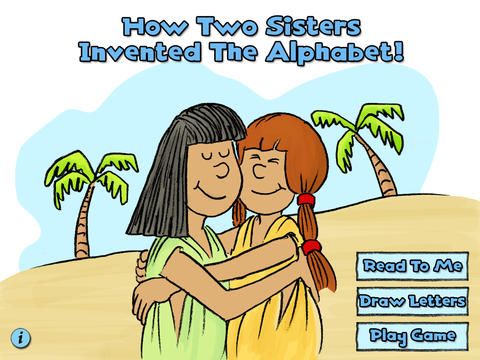
There are 3 options to choose from

Read to me- Listen to stories about two sisters who invented the alphabet. (see picture below)
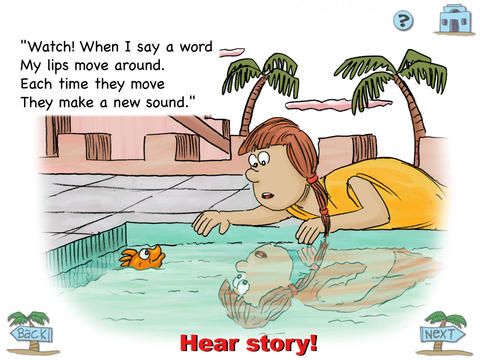
-explains that letters were invented to stand for speech sounds
-introduces six speech sounds (phonemes) and their letters
-embeds each letter in a picture (Talking Shapes) that helps children remember both the sound and the shape of the letter
-invites players to name the pictures and records them, so they can hear the word in their own voice
Draw Letters- Draw letters with a finger on the screen
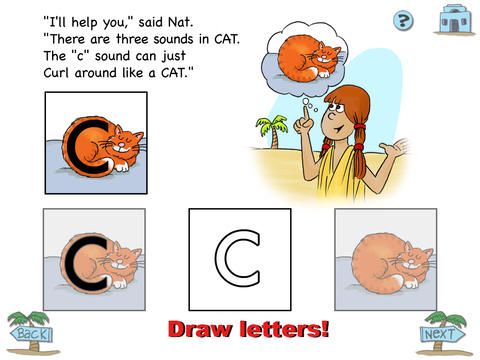
-draw the letters within guidelines
-draw the letters within the Talking Shapes picture with no guidelines
-draw letters to make three-letter words
Play Game- Play Games to name target pictures and select the correct letters to spell the word.
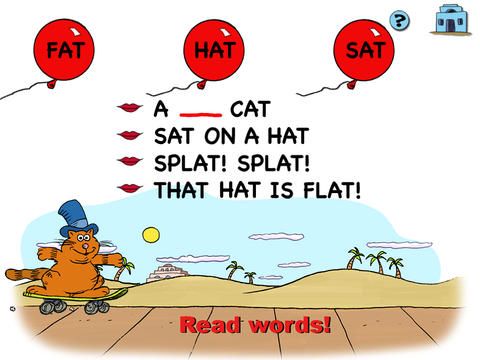
How we used it-

We used it with Charlye (age 3) for this review. I thought she may be a little too young for this but she caught on pretty quickly. For the first couple of times she played on it we sat on the couch together and listen to the stories. The sister’s voices are pleasant and the stories are read at a slow enough pace for the child to listen and comprehend, but fast enough to keep them from getting bored. I demonstrated how to trace the letters, how to go the next page, or go back, and what the game wanted her to do. It is all laid out pretty simple and I thought it was pretty user friendly for little kids. I like when apps for little kids are like that, I think it cuts down on frustration for everyone involved!

Once she got the hang of it, I let her play on it by herself. She would sit on the floor and play it while I worked with my son on his math in the mornings. I could always see the screen and keep an eye on her. This worked really great for us because I needed something to keep her busy while I worked with him. There were a couple of concepts he was struggling with that he needed me to sit down and go over with him without a lot of distractions. This is not always easily done with a 3 year old in the house. We have busy bags and everything for her but it was really nice to have something educational too.

The longer she played this app, the more I liked it. I would watch her play the games and I noticed she started sounding out 3 letter words. This app really encourages and makes it very easy to learn the sounds of the letters. What blew me away was she was learning how to read, spell, and write all in a fun storybook setting kind of way. I am not a huge fan of little kids sitting down to do any kind of formal type of schooling at this age so it was nice that she was learning through playing a game. She would laugh and giggle at certain points of playing like when the pig would start dancing (apparently that is pretty funny when you are 3).

What impressed me the most was her ability to associate a letter with a shape and a sound. This is what I was talking about earlier. I was sitting on the couch going through the app and making a couple of notes about the features for this review. She saw I was playing on “her game” as she called it. Ownership is a big deal when you are 3. I told her I just wanted to look through it for minute and then she could play on it. She climbed up next to me and looked at the screen. She said “I show you mom. See the legs?” (There was a picture of the sister’s legs on the screen, no letter L yet). I said yes I do. She then reached over and traced the letter L (that was not even on the screen yet) on the legs. She said” The legs are in the shape like a L. See, this is the shape of L. L for Legs”. I was very impressed that she had picked that up just from playing this game. She was getting the concept down and was able to demonstrate it back to me. That was one of those moments when I realized it was actually working and was teaching her something and not just keeping her busy. I handed her the iPad and she started to play on it. It came to the section where they spell out 3 letter words. I watched as she spelled Nap by saying, “N for Noodles (the N letter has a picture of a big noodle on it), A for acrobat (The Letter A had an acrobat on it), and P for pears (the letter P had a picture of pears on it).” I watched her spell a few more 3 letter words and then she put the iPad down and ran off to play with her brother. Even my husband said, “I guess it was not just a novelty game, she actually really learned something!”
I had a nice pretty post written about all the features and the research behind the app but you can find all of that on their site. I decided instead tell you what I have told you here, because as a mom I love research but what I am looking for is another parent saying “Hey it was totally worth the $5.99 for this app. It really worked with my kid and let me tell you how I know it did.”

I would recommend this app and we really enjoyed using it. But you don’t just have to take my word for it! Go read some other reviews from my review crew friends. See how they used it and if it worked for them. I am a big believer in reading more than one review before buying anything! To read the other reviews just click on the graphic below!








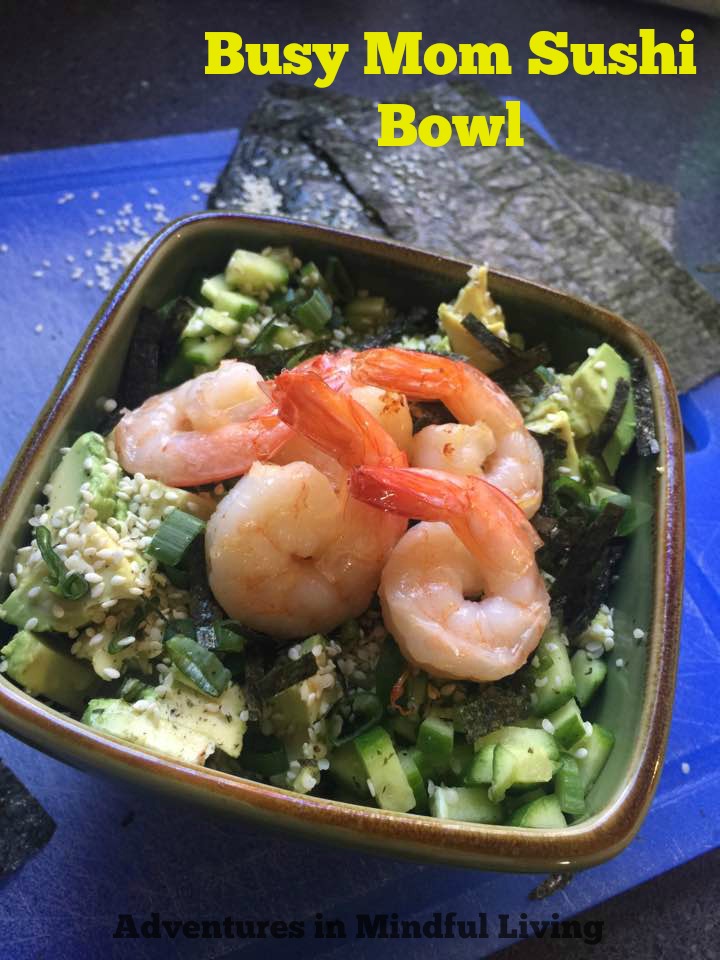
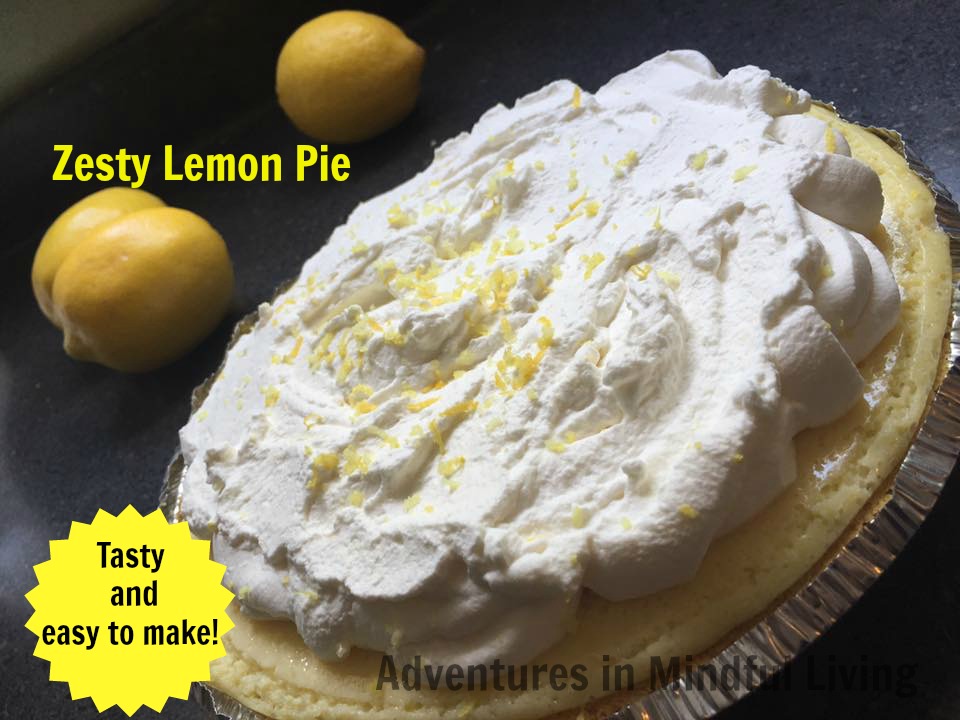
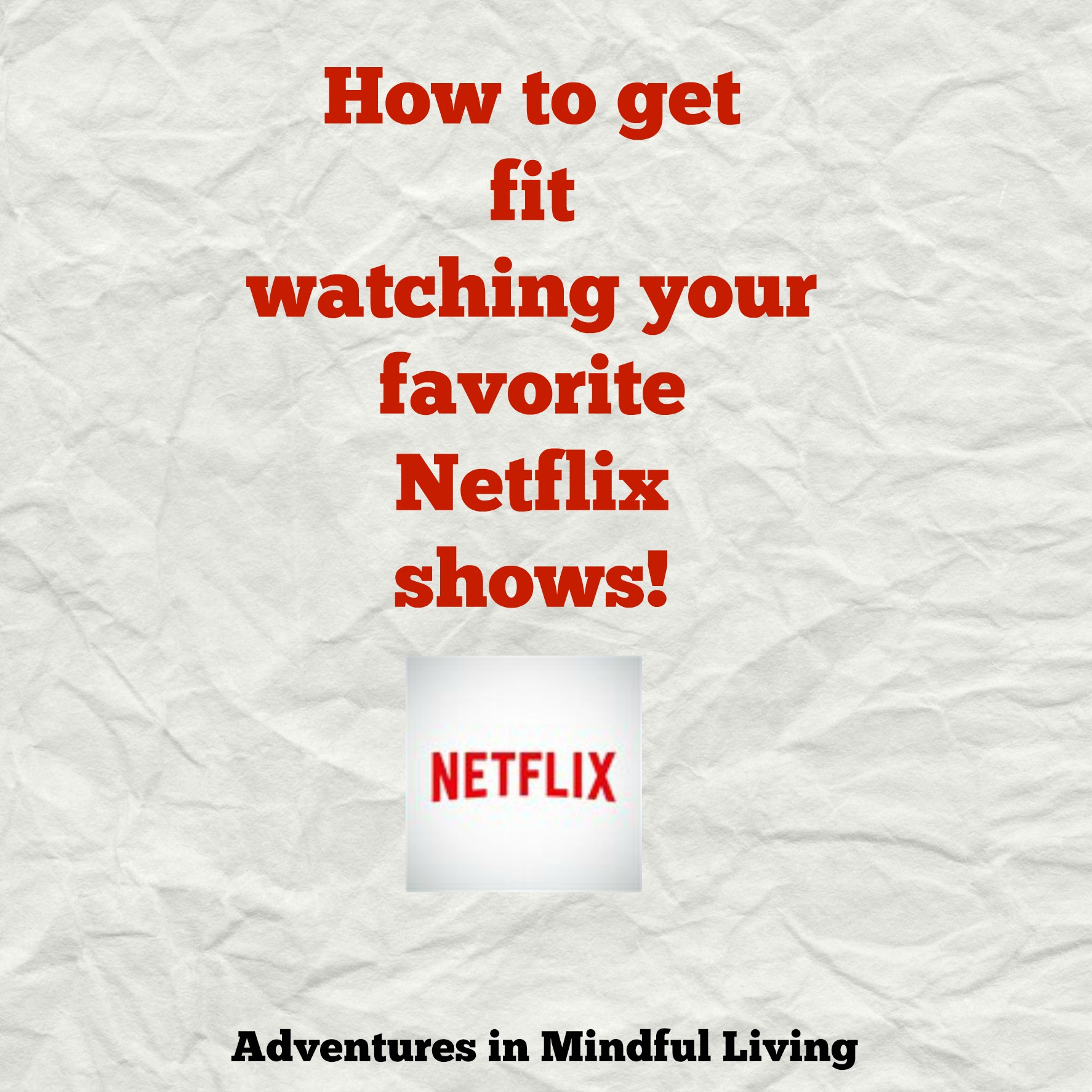
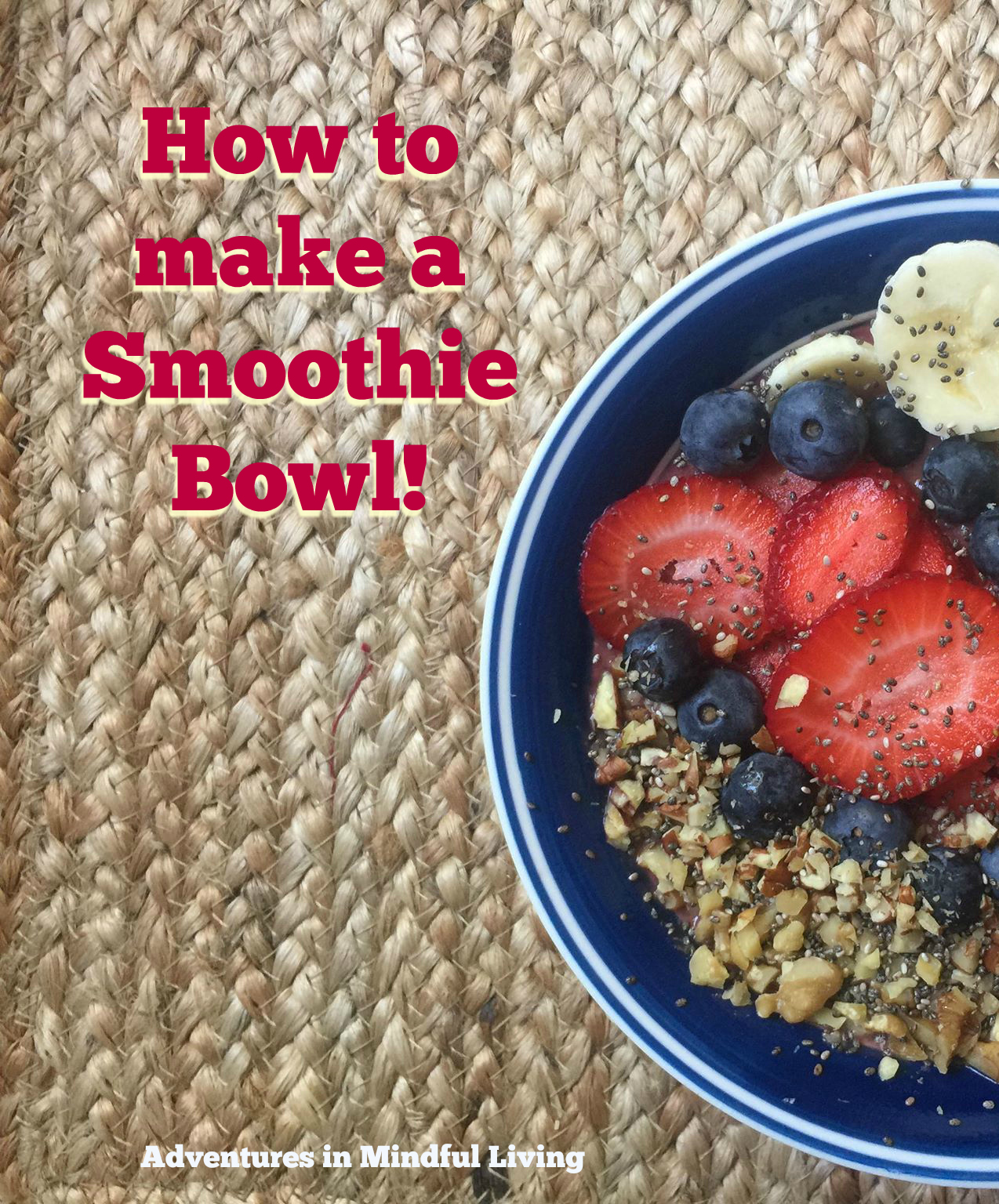



Hi stopping in from the crew. I didn’t get to review this app we don’t have an Ipad . I so want one though. lol I have to say you make me want to get one sooner. Just hearing how it is working for your daughter makes me want to try it with mine. Thanks for the great review. 🙂
We were super blessed- My husband won our iPad through his job and we have loved it! If you get one let me know what you think of this app! We really enjoyed it!